EFT Outlook Add-In Interface
The EFT Outlook Add-In allows you to send files from Outlook for pickup via a secure link. When the user interface is enabled, the EFT Outlook Add-in options are available in Outlook:
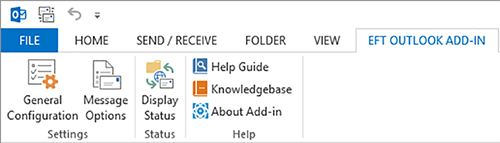
When you create a new email, the EFT Outlook Add-In options appear:
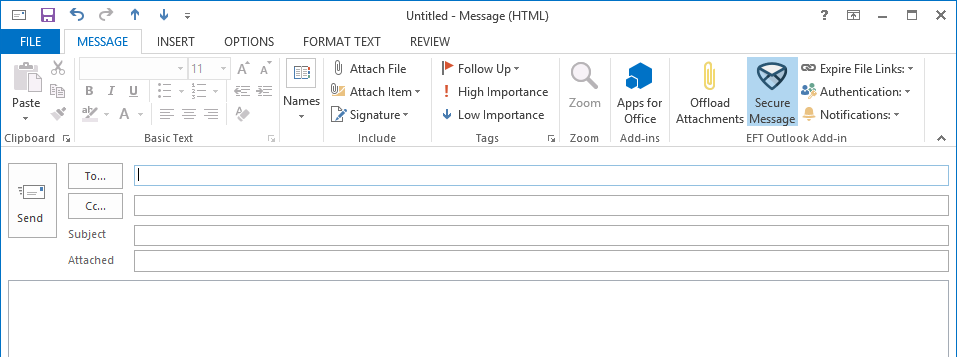
-
If the EFT Outlook Add-in does not appear in Outlook, refer to Enabling or Disabling the Outlook Add-In.
-
If the EFT Outlook Add-in options are unavailable, check the following settings:
-
The account used to connect to EFT is not valid. Be sure that an EFT user account is used to connect to EFT.
-
The Add-in is unable to communicate with the EFT server. This could be caused by a number of issues, including incorrect connection information, invalid or blocked user account, or blocked IP address from multiple invalid connections.
Related Topics