Compound Conditional Statement
If Filename (F)= Bob.txt AND If User is Member of Admins (MA), Users (U), Power Users (PU)
If this expression were evaluated from left to right, the results would not match our expectations:
If (((F and MA) or U) or PU)
Instead, EFT evaluates the conditional statement first as its own atomic unit and then evaluates the resulting expression from left to right:
If (F and (MA or U or PU))
This allows you to create expressions that contain order-of-precedence grouping without having to use parentheses. The evaluative OR statement is hidden inside the conditional statement, as long as that conditional statement can evaluate against multiple criteria.
Only the following Conditions can evaluate against multiple criteria (strings):
|
|
To define multiple criteria for a Condition
-
Double-click a Condition in the list to add it to the Rule Builder. (To learn more about available conditions, refer to Conditions.)
-
If you are adding an additional Condition, highlight the existing Condition in the Rule Builder, then in the Conditions list, double-click the Condition you want to add. The Condition appends to the existing one and adds a logical operand (AND/OR).
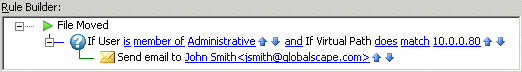
-
Click the logical operand to change it.
You can insert multiple Conditions. That is, you can have Condition 1 AND Condition 2 OR Condition 3.
If you need to use more complex criteria using AND and OR, you can use wildcard logic to create any logic that wildcards support. For example, if you add the File Name Condition to the Rule Builder, you can then define the path mask using complex logic with wildcards.
Related Topics