Event Properties
Event Properties are used in several Failed events, as described below. The Event Properties allow you to get a more specific reason why an event failed.
-
If Folder Monitor Failure reason—Available only with the Folder Monitor Failed Event.
-
-
In the Rule Builder, click the linked text to specify whether the Failure reason does/does not equal to [reason].
-
Click the [reason] link to specify which sort of failure to trigger on: any failure, archive failed, or health check failed.
-
If Event Reason—The Event was triggered by one of the reasons in the table below. Available reasons depend on the Event trigger (User Connect Failed, User Login Failed, User Logged Out, Download Failed, Upload Failed, Verified Upload Failed, Verified Download Failed). For example, IP address was rejected can apply to the User Connect Failed Event; but cannot apply to any other Event triggers.
-
-
In the Rule Builder, click the linked text to specify whether the Event Reason does/does not equal to [specific reason].
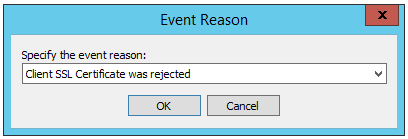
-
Click the [specific reason] link to specify which sort of failure to trigger on (refer to table below for Event Reasons).
Event Reason
Connection Event
User Events
File System Events
User
Connect
FailedUser
Login
FailedUser
Logged
OutDownload
FailedUpload
FailedVerified
Upload
FailedVerified
Download
FailedAborted by user
X
X
X
X
Access denied
X
X
X
X
Account Disabled
X
Account Locked Out (v6.1 and later)
X
Client SSL Certificate was rejected
X
Connection closed
X
X
X
X
File is banned
X
X
X
X
File not found
X
FTP Session was closed because of error
X
FTP Session was closed by timeout
X
FTP Session was closed by user (QUIT)
X
Invalid password
X
IP address was banned
X
IP address was rejected
X
IP address was rejected and banned
X
Max incorrect password attempts reached
X
Protocol not supported
X
Quota exceeded
X
X
X
Restricted IP
X
TCP/IP connections was closed by peer
X
Too many connections per IP
X
X
Too many connections per Site
X
X
Too many connections per user
X
User was kicked by administrator
X
Related Topics