High Availability Message Queuing
EFT's High Availability (HA) installations for active-active clustering can use Microsoft Message Queuing (MSMQ) to share configuration and other data among nodes. All MSMQ messages are two-fish encrypted. MSMQ Broadcasting is used to communicate that a change has been made to the cluster. When an admin makes a change to the FTP.cfg (adds/disables a user, creates an event rule, etc.), the node will broadcast a message to all nodes in the cluster that the FTP.cfg file has been modified, and to read in the changes. The broadcasting system is also used to notify other nodes when AML, SSL, SSH, and OpenPGP files are created or modified.
Almost all EFT data and operations are synced between all of the nodes, except for the following node-specific data/operations:
-
Trial state
-
DMZ Gateway settings
-
Pending certificates
-
Site Start/Stop
-
Temporary user lockout
-
Invalid login attempts history (when the limit is reached the user is disabled cluster-wide)
-
Temporary IP ban (permanent ban is cluster-wide)
-
File Lock (hiding the files being uploaded from other connections)
When EFT is installed for active-active clustering, the installer determines whether MSMQ is enabled, and enables it if it is not. EFT HA relies on the MSMQ service for two important functions:
-
Synchronize changes made to the cluster configuration (eftcoherencequeue)
-
Load balance Event Rules (efteventqueue)
The Event queue and the Coherence queue are created at service start and destroyed when the service is stopped. They appear in the Computer Management console, under Services and Applications > Message Queuing.
To view Message Queuing
-
In Windows 2012, right-click the Start icon, then click Run.
-
In the Run dialog box, type compmgmt.mscthen press ENTER.
-
Expand theServices and Applicationsnode.
-
Expand theMessage Queuingnode.
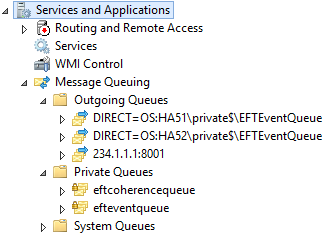
Related Topics