Workspaces - Drop-Off
The Workspace Drop-Off portal allows employees and partners to send files to internal users. The Workspaces - Drop Off tab is used to enable and configure the Drop-Off portal. The Drop-Off portal is configured at the Site level.
A Workspaces license is consumed for each Drop-off portal message no matter how many recipients the message has. A license is not consumed on replies. A license is not consumed on Send Portal messages. You can avoid Workspaces licenses being consumed by the Drop-off portal by disabling the Drop-off portal. It is not enabled by default.
When someone uses the drop-off portal, that "someone" becomes a "Workspaces owner." This is because behind the scenes, a temporary, anonymous account is created to host the Workspace, thus consuming a license (assigned to that account). Once the space expires, the anonymous account is also removed, and the license is released to the pool.
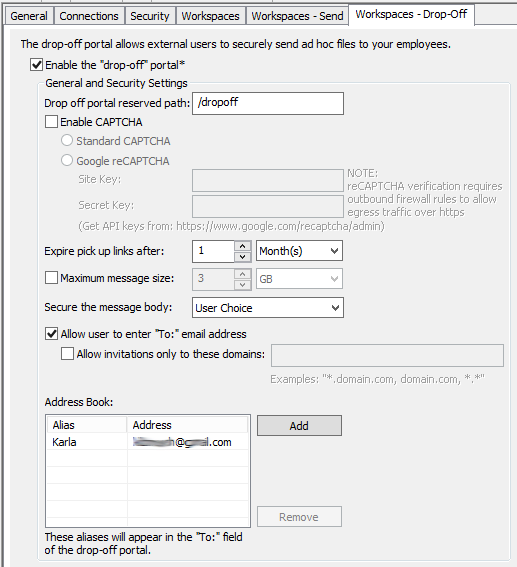
Related Topics