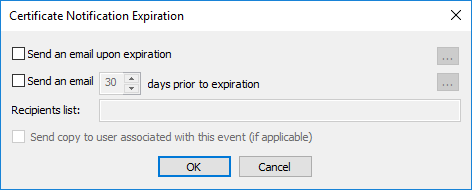SSL Certificate Expiration Notification
An SSL Certificate is necessary for FTPS, HTTPS, and AS2 connections. After you create or obtain an SSL certificate, you can assign the certificate to one or more Sites.
To assign a certificate you have created or obtained to a Site
-
In the administration interface, log in to EFT and click the Server tab.
-
Click the Site you want to configure.
-
In the right pane, click the Connections tab.
-
In the SSL certificate settings area, click Configure. The SSL Certificate Settings dialog box appears.
-
Next to Expiration Notification, click Configure. The Certification Notification Expiration dialog box appears.
-
Select a check box to Send an email upon expiration and/or Send an email N days prior to expiration.
-
Specify one or recipients to receive the notifications, separate email addresses by commas.
-
Select the check box if you want to Send copy to user associated with the event, if applicable.
-
Click OK.
-
Click OK to close the dialog box.
-
Click Apply to save the changes on EFT.