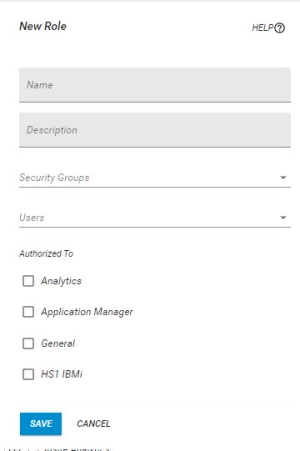New/Edit Role pane
This pane allows you to add or edit Roles. See Adding and Editing Roles.
How to Get There
In the Navigation Bar, click User Securityunder settings, then click Roles.
On the Roles tab, click Add to add a new role or click  Show Actions next to any existing role and click Edit Role to edit it.
Show Actions next to any existing role and click Edit Role to edit it.
Options
Name • Description
The name and the description of the Role.
Security Groups
The Security Groups assigned to the Role. See Adding Security Groups.
Users
The Users assigned to the Role. See Adding Users.
Authorized To
The areas and products of HelpSystems One that the role is authorized to.
Cancel • Save
Click Cancel to dismiss the pane. Click Save to confirm your changes.