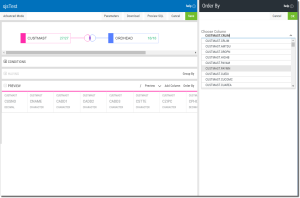Adding Sorting
Sorting results will help you review the data when later working with the query output. Any column available to the query (selected or not) can be used for the sort.
The process below is the same for new queries, and for modifying existing queries (once opened in the editor).
Steps
-
Once in the Query Editor (see Creating a New Query for information) press the Order By button
 .
. The Order By panel opens on the right.
-
Use the drop-down list to select a column to sort on.
Use the switch to choose Asc(cending) or Desc(ending).
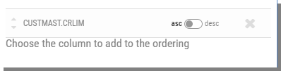
- Press OK
 when finished.
when finished.