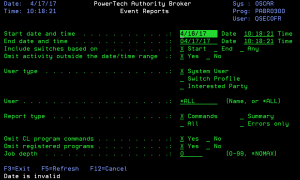Reports Menu
Authority Broker's Reporting menu provides the means for listing Profile Switch and Configuration events.
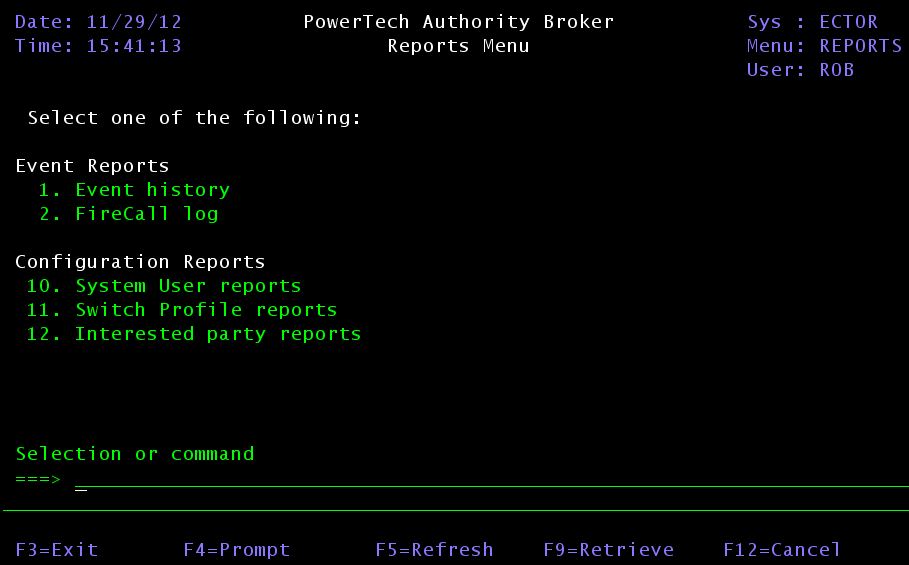
A system administrator may want to print reports that document the way that the system has been setup. The Reports Menu allows you to print reports that show all the user settings that have been configured in Authority Broker. These reports provide a useful record of the status of the system to present to auditors who are reviewing security on the system.
How to Get There
From the Main Menu, choose option 4.
Running Selected Reports
From the Authority Broker Main Menu, select option 4 (Use Authority Broker Reports Menu).
The Reports Menu displays:
Event Reports
The Event Reports (options 1 & 2) list profile switch events. Either the actual switch events or FireCall activation information can be reported.
(1) Event history
The Event Report options also presents the screen used to select the events you wish to see on a report.
(2) FireCall log
This option presents the screen used to list the FireCall log. See Work with the FireCall Log for more details.
Configuration Reports
The Configuration Reports (options 10, 11, & 12) provide the capability to print configuration settings.
(10) System User reports
The System User reports lets you print the system users that have been associated with switch profiles.
(11) Switch Profile reports
The Switch Profile reports lets you print the system users that have been associated with system users.
(12) Interested party reports
The Interested Parties reports let you print the system users and switch profiles they are associated with.
System User Reports
When you choose System User Reports, the System User Report screen appears that allows you to subset the report and specify the data you would like to include. The resulting report, named PABR0150, includes the user profiles that match the selection criteria, which are ordered alphabetically by system user.
Switch Profile Reports
The Switch Profile reports prints a report named PABR0160 that shows every profile that has been configured as a switch profile. This report essentially shows that table of switch pairs ordered by system user.
Interested Party Reports
The Interested party reports prints a report named PABP0065 that shows every Interested Party along with the specific Switch Pairs in which they have registered an interest.
Alternate Method Of Accessing Reports
To present another entry point into the Event Reports setup screen, select Option 1 (Event History) from the Reports Menu.