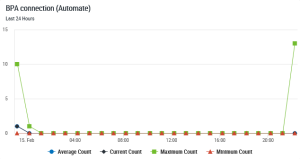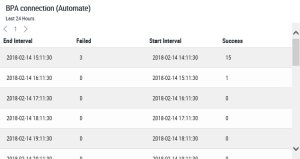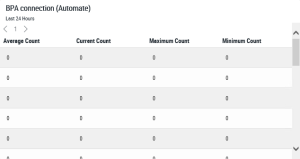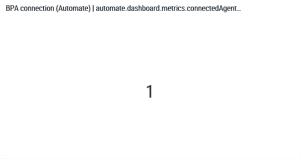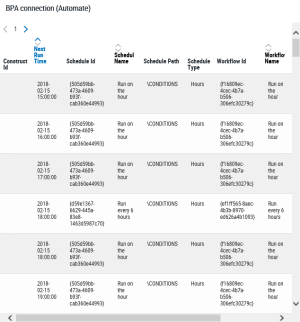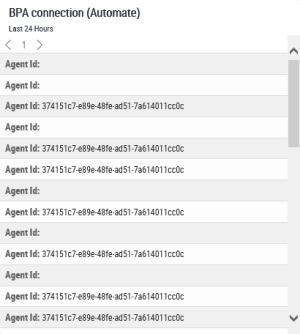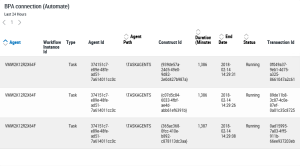Assets
Assets represent the type of Automate Ops Console data for which you can generate a visual representation within an Insite Dashboard
While defining Dashboard Widgets in Insite, once a Data Source has been selected, you can then select the Asset that the Widget will represent. Only the Assets from the selected Data Source are available. If the required Asset is not displayed, it must first be created in the Data Source before it is available within Insite. See
Automate Ops Console Assets
The Completed Statistics widget displays success/failure statistics of completed workflows, tasks, and processes presented in the form of an interactive line chart. It can be used to examine the outcome of a collection of completed execution events performed over a period of time in order to detect trends, patterns, or cycles.
The Server Status widget displays important statistics about your automation environment, including number of connected agents, queued workflows, active instances, and global triggering status. It also keeps track of lifetime statistics, which is the total number of workflows, tasks and processes that ran since the start of the Automate service until present.
The History widget shows information about previously run workflows, tasks and processes. This data is identical to what appears in the Recent Activity page of a workflow, task, or process but conveniently displayed in a dashboard widget. You can sort and filter the data much like the Recent Activity page as well.
The Active widget displays information about active (currently running) instances of workflows, tasks and processes, including queued workflows. This data is identical to what appears in the Active Instances page, but conveniently displayed in a dashboard widget.