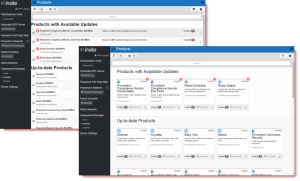Products
The Products page displays information about the Fortra products that are currently installed, available for install, or available for an update. Use this page to install or stage products, check product logs for multiple systems, see a list of applied product licenses, and view a product overview.
How to get there
In the Navigation Pane, under Deployment Manager, click Products. If the menu is hidden, hover over the Navigation Pane to expand it.
What it does
-
The total number of pages (listing all products) is displayed at the top of the page. Click the
 page number and select the page you want to view. Or, click the
page number and select the page you want to view. Or, click the  previous and
previous and  next arrows.
next arrows. -
Click
 Refresh to refresh the information in the display.
Refresh to refresh the information in the display. -
Click
 Switch to List View to view products in a list, or
Switch to List View to view products in a list, or  Switch to Card View to view products as cards.
Switch to Card View to view products as cards. -
Click
 Settings to sort products by category, product name, product status, or system name. You can also search by product name or description.
Settings to sort products by category, product name, product status, or system name. You can also search by product name or description. -
Use the Search bar to quickly find products by name, description, or product line.
The actions that are available will differ depending on the operating system where the product is installed and on the product itself.
Click  Show Actions for any product to display the following options:
Show Actions for any product to display the following options:
-
Select Product Overview to open the product's features page on our website.
NOTE: This opens in a new tab and is only available for certain products. -
Select Install to install the product on one or more systems. For more information on how to install a product, see Installing or Updating a Product.
-
Select Stage to stage the product on one or more systems. For more information on how to stage a product, see Staging a Product.
-
Select Product License to view all applied licenses on one or more systems. For more information on how to add a license, see Managing Product Licenses.
-
Select Logs to view the deployment logs for a system.