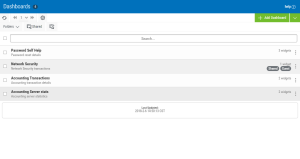Dashboards Overview
Each of the products that you can work with on Insite has a set of dashboards that display data from the systems that the server is connected to. You can create custom dashboards that show you the data you need to see, all on one screen.
Things to note:
- You can create more than one dashboard.
- Any combination of widgets or widget groups can be used in the same dashboard. You can even use a mix of widgets from different products. Product connections are required to build most widgets.
- Dashboards are specific to the profile you used to log on. However, you can share them with everyone or keep them private, as needed.
- Users logging on with the guest profile can view only those dashboards marked as Guest. For more on the guest profile, see Authentication.
- If you have one or more BRMS connections, you can create and view BRMS Dashboards through Insite Analytics.