Previewing a Report
You can preview a Robot Network report before you submit it.
To preview a report:
-
In the Navigation Pane, clicktap Reports under the Robot Network menu. If the menu is hidden, hover over the Navigation Pane to expand it.
-
ClickTap
 Show Actions by any report to display the menu and select Preview.
Show Actions by any report to display the menu and select Preview. -
Once the report is finished building, clicktap Show Report.
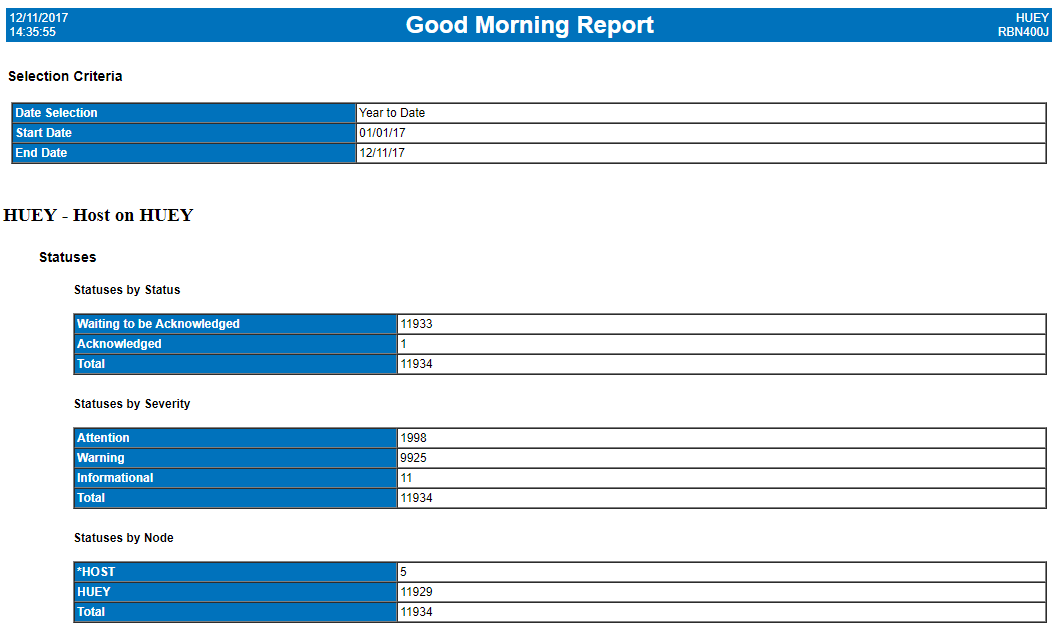
The preview automatically opens in a separate browser tab. You can preview the report's current host data, as well as the specific criteria you selected when adding a report.
Note: A preview only works if the report has already run. If the report is scheduled to run at a later date, or if it hasn't had enough time for data to populate, the preview will show as empty.