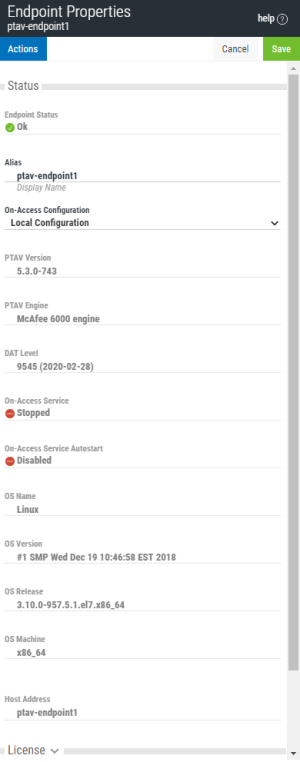Endpoint Properties pane
How to get there
In the Insite Navigation Pane, choose Endpoints and click an endpoint in the list.
What it does
The Endpoints Properties settings allow you to identify endpoint status details and license information, modify the endpoint alias, and perform additional actions.
Field Descriptions
Status
Shows how the endpoint responded to the most recent health check. See Endpoints Screen for a description of the primary statuses.
Alias
How the system is displayed in the endpoint settings list.
Configuration
Configurations are collections of scan and notification settings that can be added and managed using the Configurations screen. You can use this drop-down to assign a Configuration to the endpoint. If you choose the Primary Configuration, a future change to the Configuration that is set as Primary will also update the endpoint's Configuration. A Configuration can be assigned to Primary using the Set as Primary toggle switch in its Configuration Properties.
PTAV Version
The version of Powertech Antivirus installed on the endpoint.
PTAV Engine
The McAfee scan engine used for virus scanning.
DAT Level
The virus definition (DAT file) level currently being used for virus scans.
On-Access Service
Current status of the On-Access Service.
On-Access Service Auto-Start
Whether the On-Access Service is configured to restart if the endpoint is rebooted.
OS Name • OS Version • OS Release • OS Machine • Host Address
Endpoint system details including the host address of the product connection.
License
Displays endpoint license information as shown on the License Properties pane.
Options

- Run Scan. Opens the Run Scan screen, where you can make final adjustments to the Configuration being used and run the scan.
- Update DAT Files. Choose this option to update the virus definitions (DAT files) on the endpoint. See Powertech Antivirus Settings for more details.
- Start. Starts the On-Access service and performs and installs the anti-virus service control file into the system area if needed.
- Stop. Stops the On-Access service.
- Enable Autostart. Configures Powertech Antivirus to start on future reboots of the endpoint. Install is performed if needed.
- Disable Autostart. Configures Powertech Antivirus to not start on future reboots of the endpoint.
- Restart. Restarts selected endpoints. Selected endpoints that are not running are also started. Install is performed if needed.
- Update Endpoint Configuration. Choose this option to update the Configuration on the endpoint in order to restore the current Configuration settings.
- Close. Choose Close to dismiss the Actions menu.