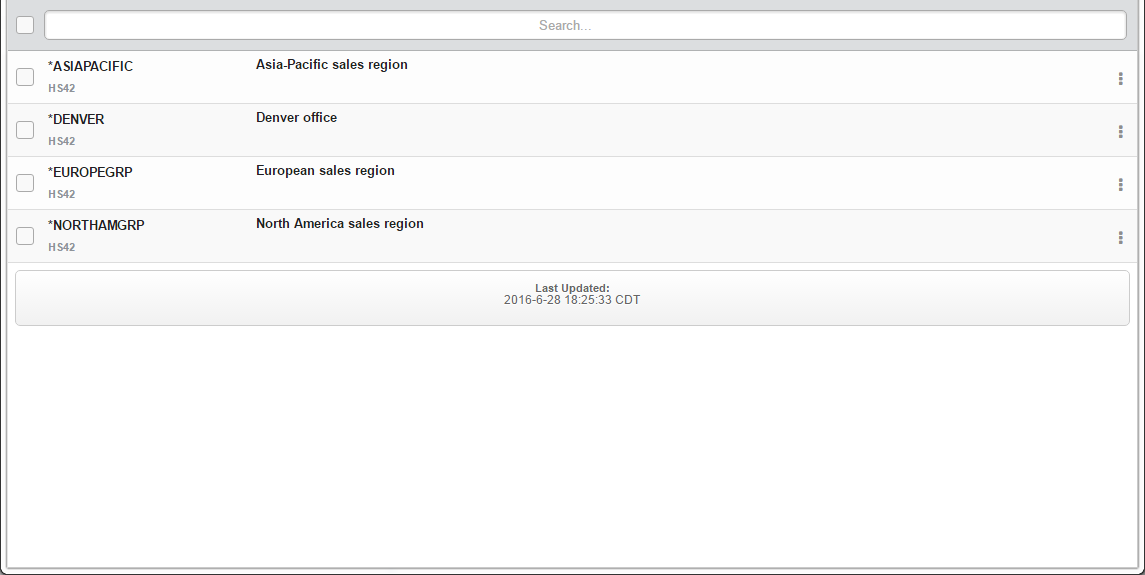
How to Get There
Click the IP Address Groups tab on the navigation pane on the left side of the Exit Point Manager window.
What it Does
The IP Address Groups panel is used when a number of IP addresses need the same group filter rules applied. You can use this panel to add or change IP Address groups.
Options
Selection, sorting, filtering, deleting, and navigation features on this panel are described in Using the Web Browser Interface.
Add
Choose Add to open the New IP Address panel where you can add a new IP Address Group. See New IP Address panel.
Column Descriptions
Group Name
The name of an IP Address Group. It must begin with special character "*".
Description
The description of the Address Group as defined in the New/Edit IP Address panel.