Exit Point Manager memorized transactions allow you to fine-tune the rules for any captured transaction.
NOTE: When choosing to memorize a transaction, the user still must have authority to any objects (libraries, files, folders, and so on) that are named in the transaction.
- Choose Captured Transactions in the Navigation Pane to open the Captured Transactions screen.
- Click
 on the right side of the transaction entry and choose Memorize.
on the right side of the transaction entry and choose Memorize.
- Configure settings in the New Memorized Transaction screen.
- Ensure the Status is set to Active.
- Choose Save to create the Memorized Transaction.
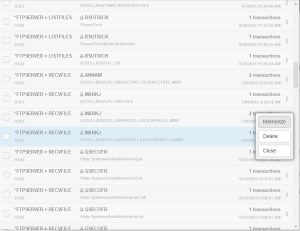
 Previous
Previous