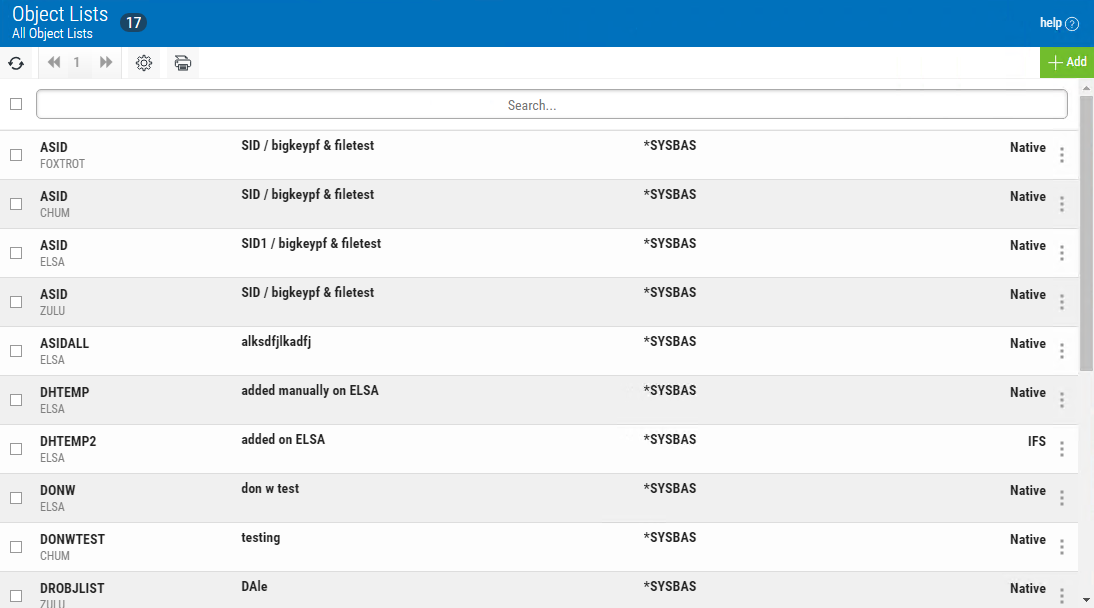
How to Get There
Click the Object Lists tab on the navigation pane on the left side of the Insite window.
What it Does
The Object List screen enables you to add and edit Object Lists.
Options
Selection, sorting, filtering, deleting, and navigation features on this screen are described in Using the Web Browser Interface. Click an Object List to open the Edit IFS Object List screen or Edit Native Object List screen where you can edit the Object List.
Add
Choose Add to open the New Object List screen where you can define a new Object List.
Column Descriptions
Name/System
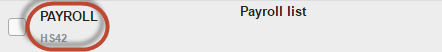
The Object List name as defined in the New/Edit IFS Object List screen or New/Edit Native Object List screen. The system of the Object List is indicated beneath its name.
Description
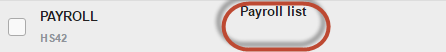
The Object List description as defined in the New/Edit IFS Object List screen or New/Edit Native Object List screen.
ASP Group
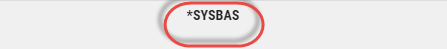
This is the name of an ASP Group. It is used in rule evaluation to determine if an object referenced in a transaction is the one specified on the object entries for this list.
Type (Native or IFS)
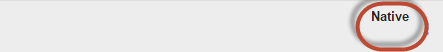
The Object List type determines what type of entries can be added to an Object List. Object lists can hold native object specifications (library, object and type) or paths to IFS objects.