After you've memorized your transactions, you should review them periodically to see whether they are still required or need modification.
- On the Main Menu, select option 11 to display the Work with Memorized Transactions panel. You can use this panel to change, copy, delete, and display your memorized transactions.
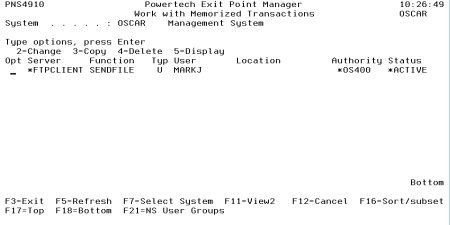
- The Work with Memorized Transactions panel provides three views of the transaction data. Each view displays additional parameters and information.
- Press F11 to switch to the next view.
See Work with Memorized Transactions panel.
Sorting Memorized Transactions
F16 allows you to filter and sort the memorized transactions data that displays on the Work with Memorized Transactions panel. This lets you see only the data you want to view.
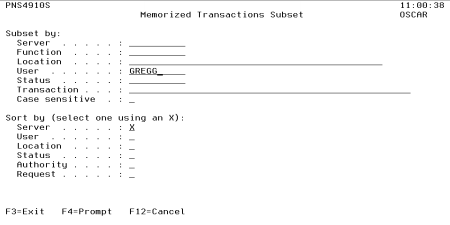
Use the Select by section to filter the view. See Memorized Transactions Subset panel.
 Previous
Previous 