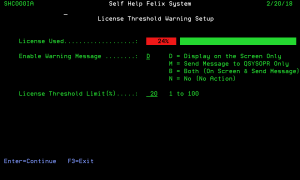License Threshold Warning Setup
How to Get There
In the Self Help Main Menu, choose option 71.
What it Does
This screen allows you to configure the warning message that alerts the administrator that the number of licenses used is approaching the number of licenses available.
Options
Licenses Used: This lists the percentage of licenses that are currently in use.
Enable Warning Message: This allows you to choose where the warning message should be displayed/sent. Choosing one of the 'On Screen' options means the warning appears on the screen when signing in to Password Self Help.
License Threshold Limit: Enter the minimum percentage of licenses that must be used in order for an administrator to receive a license threshold warning.
Command Keys
ENTER - Press Enter to continue, using the settings shown.
F3 (Cancel): - Press F3 to cancel the request and return to the previous screen.