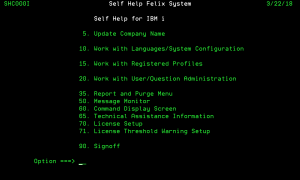Password Self Help Main Menu
The Main Menu includes all of Password Self Help's main functions.
5. Update Company Name: Choose this menu item to open the Enter Company Name for Screens/Reports screen where you can specify your company name for screens and reports.
10. Work with Languages/System Configuration: Choose this menu item to open the Work with Languages/System Configuration screen where you can maintain Self Help system configurations for multiple languages, or system roles.
15. Work with Registered Profiles: Choose this menu item to open the Work with Registered Self Help Profiles screen, where you can view all the profiles that are registered to use the Self Help system.
20. Work with User/Question admin: Choose this menu item and select a language to open the Work with User/Question Administration screen where you can administer user questions.
35. Report and Purge Menu: Choose this menu item to open the Self Help Report and Purge Menu.
50. Message Monitor: Choose this menu item to open the Work with Self Help Message Monitor screen where you can monitor filtered messages using preset parameters.
60. Command Display Screen: Choose this menu item to open the Command Entry screen where you can run a command.
65. Technical Assistance Information: Choose this menu item to open the Technical Assistance Information screen where you can display the information required for technical calls, including version information.
70. License Setup: Choose this menu item to open the License Setup screen where you can review system information and enter a license code.
71. License Threshold Warning Setup: This option allows you to configure the warning message that alerts the administrator that the number of licenses used is approaching the number of licenses available. See License Threshold Warning Setup screen.
90. Signoff: Choose this menu item to signoff Password Self Help.