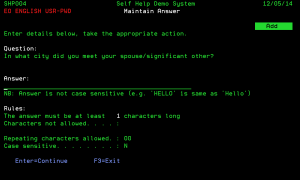Maintain Answer - SHP004
How to Get There
In the Work with Self Help Answers screen, choose 2 for a question.
What it Does
The objective of this program is to allow the user to maintain an answer for a selected question.
Options
Question: This is the question text.
Answer: Please provide an answer to the question. Please note that the screen provides the relevant information to help you answer the question.
Rules: The following rules are displayed to help users formulate their answers, but cannot be changed:
- Minimum length of response: A message is displayed detailing that the answer must be at least n characters long.
- Characters not allowed: This field defines the list of characters that are not allowed to be used in the users answer to a question:
- *NONE = All characters allowed / No restriction.
- *SYSTEM = System value QPWDLMTCHR will be used to retrieve the characters that cannot be used.
- Blank =All characters allowed / No restriction.
- Specific characters = These characters will not be allowed to form part of the response/answer.
- Repeating characters allowed: This value limits the number of repeating characters in a user response. This prevents a user from using the same character more than once in the same response e.g. AAAA. Please note that 00 = No Restriction.
- Case Sensitive: This field defines whether the answer to questions will have to be case sensitive or not.
Command Keys
ENTER - To add/update the answer.
F3 (Cancel): - To cancel the request and return to the previous screen.