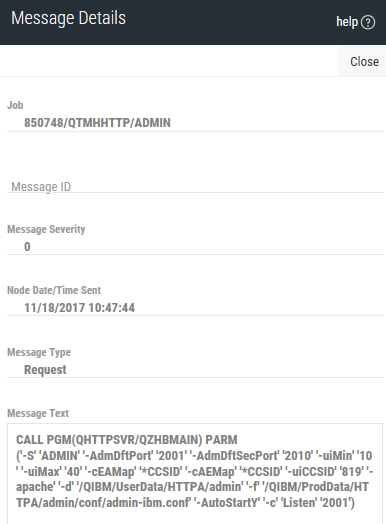Job Log
Use the Job Log page to display the system messages associated with the job you selected. Note: You can only view the job log for active jobs. If the job you selected is not active, you can view the spooled file instead (if one is available).
To open the Job Log page: clicktap  Show Actions for a job (commonly under Active on the Schedule Activity page or else on the Active Jobs page). Then, select Job Log.
Show Actions for a job (commonly under Active on the Schedule Activity page or else on the Active Jobs page). Then, select Job Log.
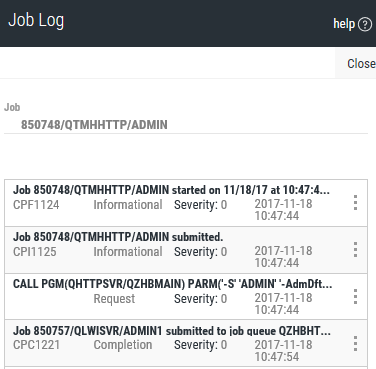
To see the details for a message in the log, clicktap  Show Actions for the message, then select Message Details.
Show Actions for the message, then select Message Details.