Sorting and Filtering the Jobs Display
There are settings for the Jobs page that allow you to choose how to sort the list, what types of data will be searched when you do a search, what filter to use to narrow the list, and the type of data you want to view.
Follow these steps:
-
ClickTap
 Settings.
Settings.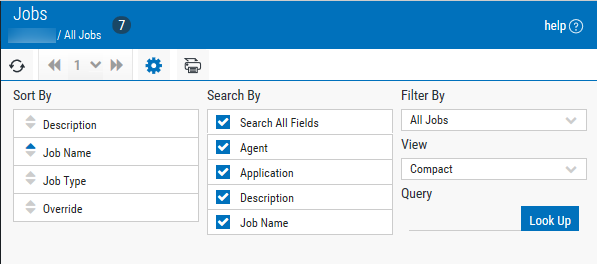
-
Select how you want the lists sorted (Sort By). ClickTap your selection again to change the sort order to
 ascending or
ascending or  descending.
descending. -
Select one or more options under Search By to narrow the list of items displayed.
-
Select an option under Filter By to further narrow the list of items displayed.
-
Select an option under View to identify the type of data you want displayed. You can choose from Compact, Forecast, and History.
-
To filter the list by the jobs contained in a query object, type the Query object's name in the field, or clicktap Look Up to select it from a list.

-
ClickTap
 Settings to close the settings.
Settings to close the settings.