Using Double-Click Actions

Intermapper defines Double-click Actions that it performs when a device is double-clicked. Many probes have a pre-defined double-click action, but this can be overridden.
To change a double-click action, right-click the device, and select the proper choice from the sub-menu.
Helper App
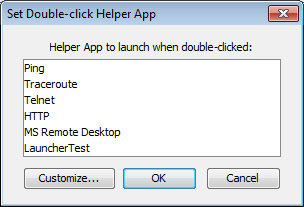
Double-clicking this invokes a specified helper application. This helper application runs on the same machine as the Intermapper client. Select the helper application from the current list of helpers.
URL
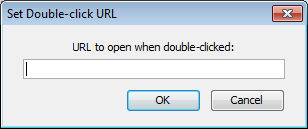
You can supply a URL (http, ftp, telnet, and so on) and Intermapper invokes it when the device is double-clicked. Enter a URL to be invoked when the device is double-clicked. You can use the ${address}, ${port} macros.
Enter a URL you want to use when the icon double-clicked. The default browser is launched with the specified URL.
Opening an Intermapper map
To open another Intermapper map, use the following URL format:
Intermapper://Host:Port/MapName
where:
- Host is the address or DNS name of the Intermapper server hosting the map. Use $SAMEHOST$ to get to a map on the same Intermapper server.
- Port is the port for the specified Intermapper server.
- MapName is the name of the map, URL-escaped (%20 for a space, %3D for a slash, and so on).
Example
The Example.com demonstration sub-maps link back to the Example.com parent map that look similar to the following:
Intermapper://$SAMEHOST$:8181/Example.com%20National%20Map
Built In
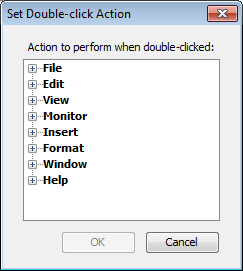
Intermapper can invoke nearly any of the menu commands as a result of a double-click. Select the desired item from the hierarchy of menu items.