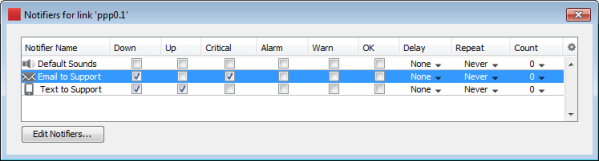Interfaces and Notifiers
You can attach one or more notifiers to one or more interfaces. When the link status changes for any of the interfaces, an alert can be sent.
To attach a notifier to an interface:
- View the Link Notifiers window for the interface you want alerts from.
- Click the row containing the interface you want to attach notifiers to. The row is highlighted. Select additional rows using Ctrl+click or Shift-click.
- Right-click or Ctrl-click (Mac) the selected row and select bNotifiers Window from the Interfaces submenu. The Notifiers for link(s) window is displayed, showing the notifiers currently attached to the selected interface(s).
- For each notifier, select or clear the status levels check boxes. Alerts are sent from the selected notifiers when a link status changes to the selected status.
-
Alt-click or Cmd-click (Mac) a check box or choose a value from the dropdown in the Delay or Repeat column to set the notifiers for all links to the same value.