Configuring a Syslog Notifier
Syslog records information about significant events into a log file. It originated on Unix hosts that wrote the information to a local file (the system log file). This was later enhanced to write the data across a network to a server that collects the entries.
Intermapper can send a syslog message as a notification. When an event occurs, Intermapper can write the data to a specified syslog server on the network.
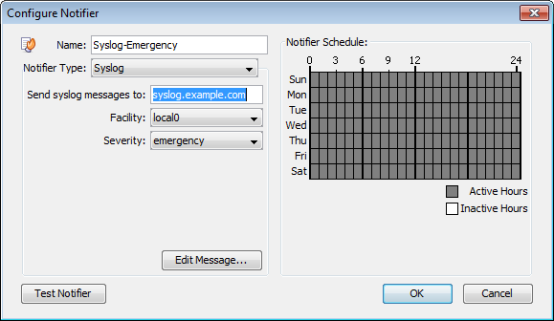
Send syslog messages to - the IP address or DNS name of the syslog server that should receive the message.
Facility - the syslog server administrator can specify that messages from a particular source be tagged with a certain facility code. Select the facility requested by your administrator.
Severity - syslog messages can be tagged with a severity so syslog files can be scanned for entries with different priorities. Set the severity to one of the following:
|
|
|
Edit message - you can enter the format of the syslog message. For more information on this process, see Editing the text of an E-mail Notification Message (Pg. 1). Newline characters are converted to spaces so the message appears as a single line. Syslog messages contain Intermapper as the syslog tag.