Configuring a Page Notifier to Send a Page Using SNPP (Network)
Use Intermapper's Simple Network Paging Protocol (SNPP) feature to send pages over a network. Using this protocol, pages can be sent quickly and reliably, without using an analog modem or a separate telephone line.
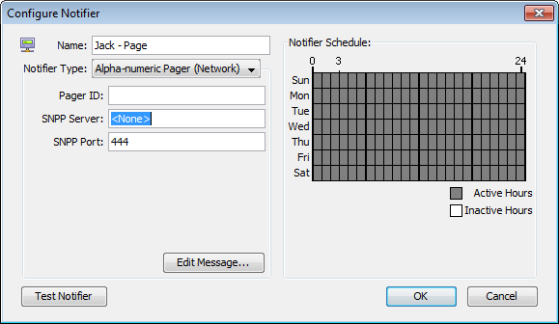
To configure a page notifier to send a page using SNPP (network):
- Create a new notifier (Pg. 1).
- From the Notifier Type menu, select Alpha-numeric Pager (Network). The example below shows the Configure Notifier window with the Alpha-numeric Pager (Network) type.
- In the Pager ID text box, type the ID of the pager to call.
- In the SNPP Server text box, type the IP address or domain name
of the SNPP Server.
- To use a port other than the default SNPP port, type the port in
the SNPP Port text box.
Contact your pager provider for your IP address, domain name, and SNPP port information. - Click Edit Message to edit the message that is sent to the pager.
- From the Notifier Schedule panel, specify the hours for sending the page.
- Click OK.
NOTE: Intermapper might not be able to reach
your SNPP-based paging service through the Internet if your WAN
circuits or routers are down. Make sure that you have a backup
notification mechanism for failures to critical services. See the workaround in Alerts Via Cell Phone (Pg. 1) for a possible approach.