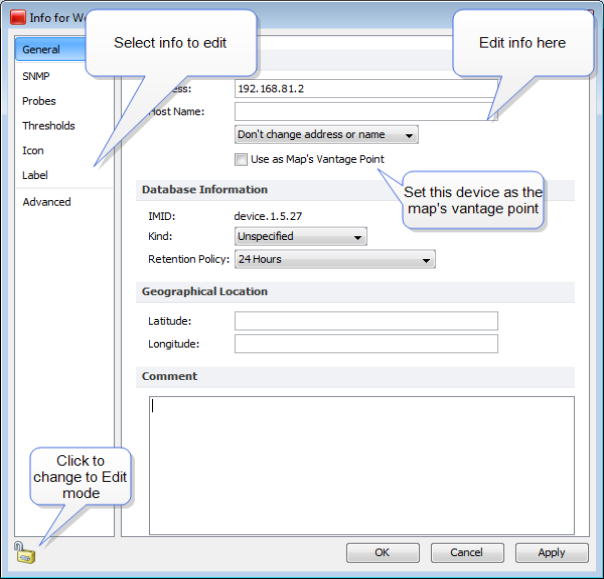Info Window
Use the Info Window, available from the Monitor menu or a device or network context menu, to view and edit information about a selected device or network.
The appearance and content of an info window varies, depending on whether the selected object is a device or network.
- For details on viewing and editing device info, see The Device Info Window.
- For details on viewing and editing network info, see The Network Info Window.
To open an info window:
Click the device or network and do one of the following:
Alternatively, right-click the device or network and select Info Window.
After the window is open:
- Click the lock icon (lower left) to change the map to Edit mode.
- Click a info section on the left to view or edit that info type.
- Click Apply to save your changes.
- Click OK to save your changes and close the Info window.
Info Window