Default Map Colors
When Intermapper creates a new map, it uses a set of default colors for the items and features on the map. Use the Map Colors preferences to set the default colors for a map.
You can use the Default Map Colors preference to view and edit the default colors for all map items and features.
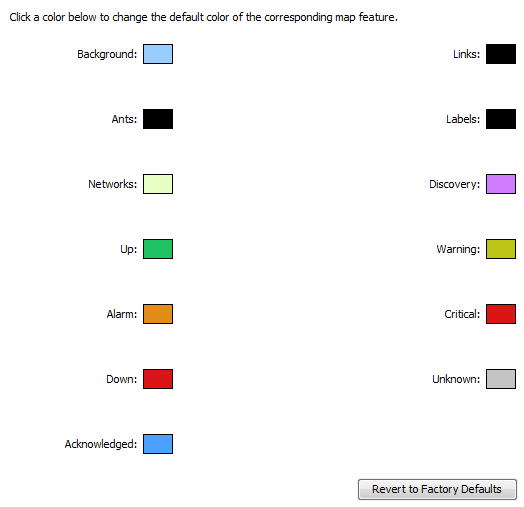
Click any of the colors to open the Color Picker
and select a different color for that device/link.
To view and edit the Default Map Colors preference:
From the Server Preferences section of the Server Settings window, click Map Color Defaults. The Map Color Defaults preferences are displayed in the right pane.
Changeable Colors
The following colors can be defined.
- Background - the map's background color. This is overridden by a background image.
- Ants - the color of the traffic flow indicators that appear on a link. These are often referred to as marching ants. Traffic flow indicators only appear in links to SNMP devices.
- Networks - the default color of network ovals.
- Up - the color of devices that are in the Up state.
- Alarm - the color of devices that are in Alarm state.
- Down - the color of devices that are in the Down state.
- Acknowledged - the color of devices that have gone down and the outage has been acknowledged.
- Links - the color of links, the connections between devices, networks, and interfaces.
- Labels - the default color of device and network labels.
- Discovery - the color of a network that is the target of the discovery process.
- Warning - the color of devices that are in the Warning state.
- Critical - the color of devices that are in the Critical state.
- Unknown - the color of devices that are in an Unknown state.
To change a map color: