Telnet Server
Intermapper provides a Telnet service that provides basic information about monitored devices as well as detailed information about the Intermapper server itself. Before Intermapper accepts Telnet connections, you must configure the Telnet server firewall preferences as described in Configuring a Firewall (Pg. 1).
You start, stop, and configure the firewall for the Telnet server from the Telnet Server settings panel in the Server Configuration section of the Server Settings window.
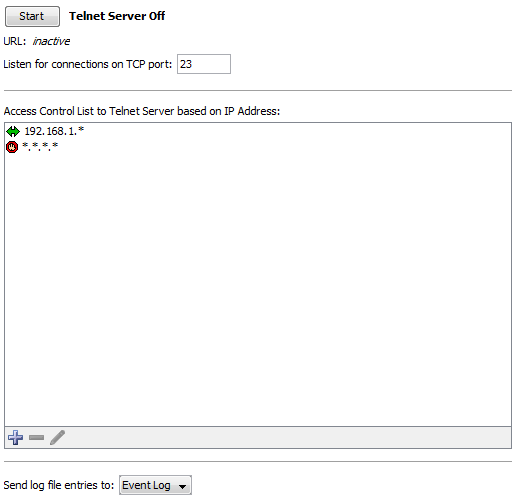
To start, stop, or configure the Telnet server:
- From the Edit menu, select Server Settings. The Server Settings window is displayed.
- From the Server Configuration section, click Telnet Server. The Telnet Server panel is displayed.
- Click Start to start the Telnet server.
- Click Stop to stop the Telnet server when it is running.
- Enter a TCP port number or use the default value.
- Click Add to add addresses to the Telnet server firewall.
For more information on configuring your Telnet server, see Server Access Control (Pg. 1). It describes how to set your Telnet server port, discusses encryption and when to use it, and describes how to configure the built-in firewall's list of IP addresses. You can also see a variety of options for specifying IP address in Entering an IP Address Range.
For more information on users and groups, see Users and Groups (Pg. 1). It describes how to set up users and groups and how you specify who can use the Telnet server. It also discusses administrator access to the Telnet server.