Getting Started
The Central Administration Main Menu allows you to define Templates containing common settings that you can use with your Powertech Central Administration products, set up security, manage networked systems, enter product license information, view a history of events on your systems, and run audits that compare the settings of your Powertech Central Administration products against those defined in the Central Administration Main Menu.
You can access the Central Administration Main Menu from the Powertech Main Menu.
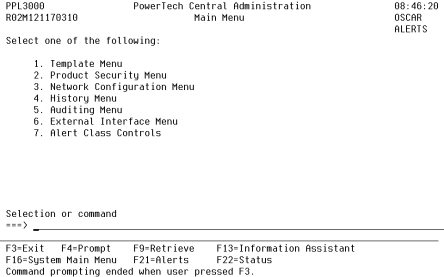
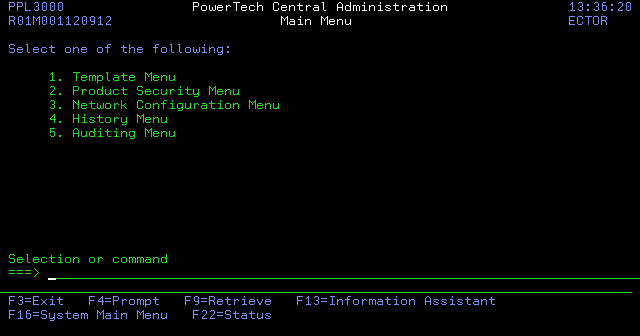
 Using Central Administration
Using Central Administration