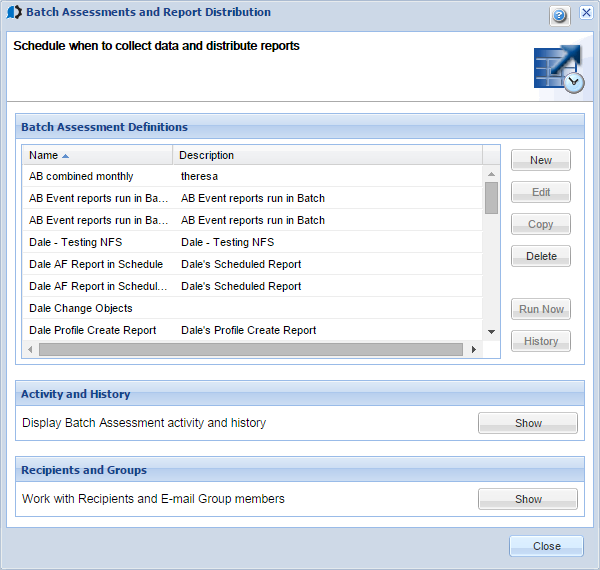Batch Assessments and Report Distribution window
The Batch Assessments and Report Distribution window lists batch assessments that have been defined to Powertech Compliance Monitor for IBM i, and allows you to create or modify assessment definitions, schedule when to run the batch assessment to collect data and distribute the reports to recipients, and define report recipients.
How to Get There
Right-click the Consolidator and choose Batch Assessments/Reporting.
Batch Assessment definitions
Displays the names and descriptions of currently defined batch assessments. You can select from the following options:
- New: Displays the Batch Reporting Setup window allowing you to define a new batch assessment.
- Edit: Displays the Edit Batch Reporting Information window, allowing you to modify an existing definition.
- Copy: Displays the Edit Batch Reporting Information window, allowing you to create a new batch assessment definition from an existing definition.
- Delete: Deletes a batch assessment definition. A window displays asking you to confirm the deletion.
- Run Now: Runs the selected assessment manually.
- History: Displays the Batch Assessment History window, which shows the history of the selected assessment.
Activity and history
Allows you to display the history of all batch assessments that have been run. Click Show to display the Batch Assessment History window.
Recipients and groups
Allows you to work with report recipients and e-mail distribution groups. Click Show to display the Recipients window.