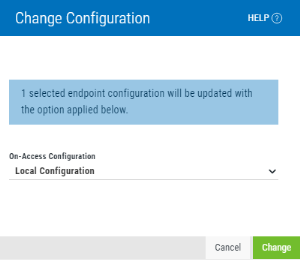Change Configuration dialog box
How to get there
Select one or more endpoints on the Endpoints page and choose Change Configuration.
What it does
Use this dialog box to change the Configuration assigned to the selected endpoints.
Options
Configuration; Local Configuration • Primary • Default • [other configurations]
Choose a Configuration to assign to the endpoints that are currently selected.
Configurations are collections of scan and notification settings that can be added and managed using the Configurations page. You can use this drop-down to assign a Configuration to the endpoints. If you choose the Primary Configuration, a future change to the Configuration that is set as Primary will also update the endpoint's Configuration. A Configuration can be assigned to Primary using the Set as Primary toggle switch in its Configuration Properties on the Edit On-Access Configuration pane.
A Configuration can also be changed for an endpoint using the Endpoint Properties pane.
Cancel • Change
Choose Cancel to dismiss the dialog box without changing a Configuration. Click Change to change the endpoint to the selected Configuration.