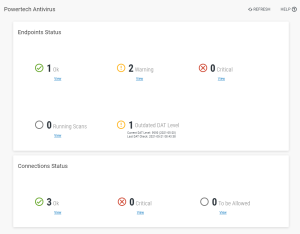Powertech Antivirus Home
How to get there
In the Navigation Pane for Powertech Antivirus, choose Home.
What it does
The Powertech Antivirus Home page displays the Endpoint Status of systems being scanned and the Connection Status of Powertech Antivirus installations with HelpSystems One.
Endpoints Status
These indicators allow you to quickly identify the number of endpoints at each status level, and navigate to the Endpoints page filtered to include a list of endpoints at the status level indicated.
 Ok. Indicates the number of endpoints with no warnings or connection issues. Click View to open the Endpoints page with the list of endpoints filtered by "Endpoint Status - Ok."
Ok. Indicates the number of endpoints with no warnings or connection issues. Click View to open the Endpoints page with the list of endpoints filtered by "Endpoint Status - Ok."
 Warning. Indicates the number of endpoints with warnings. Click View to open the Endpoints page with the list of endpoints filtered by "Endpoint Status - Warning."
Warning. Indicates the number of endpoints with warnings. Click View to open the Endpoints page with the list of endpoints filtered by "Endpoint Status - Warning."
 Critical. Indicates the number of endpoints whose status is Critical. Click View to open the Endpoints page with the list of endpoints filtered by "Endpoint Status - Critical."
Critical. Indicates the number of endpoints whose status is Critical. Click View to open the Endpoints page with the list of endpoints filtered by "Endpoint Status - Critical."
 Running Scans. Indicates the number of scans that are currently running on connected endpoints.
Running Scans. Indicates the number of scans that are currently running on connected endpoints.
Outdated DAT Level
Indicates the number of endpoints that have outdated virus definitions. For information on updating virus definitions on endpoints, see Updating Virus Definitions.
Connections Status
These indicators allow you to quickly identify the number of connections between HelpSystems One and Powertech Antivirus at each status level, and navigate to the Connection Settings page filtered to include the list of connections at the status level indicated.
 Ok. Indicates the number of systems responding to health check requests from HelpSystems One. Click View to open the Connection Settings page with connections filtered by "Connection - Ok."
Ok. Indicates the number of systems responding to health check requests from HelpSystems One. Click View to open the Connection Settings page with connections filtered by "Connection - Ok."
 Critical. This indicates the number of connections that are not responding to health check requests from HelpSystems One. Click View to open the Connection Settings page with connections filtered by "Connection - Critical."
Critical. This indicates the number of connections that are not responding to health check requests from HelpSystems One. Click View to open the Connection Settings page with connections filtered by "Connection - Critical."
 To be Allowed. This indicates the number of new connections that have not yet been allowed. Click View to open the Connection Settings page with connections filtered by "To be Allowed."
To be Allowed. This indicates the number of new connections that have not yet been allowed. Click View to open the Connection Settings page with connections filtered by "To be Allowed."
Options
Refreshes the Home page with the latest status for connections and endpoints.
View
Click View for a status indicator to open more details in the respective Endpoints page or Connection Settings page.