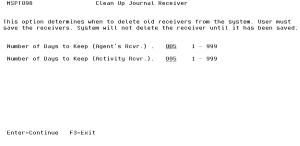Clean Up Journal Receiver screen
The objective of this program is to allow you to setup the total number of days to keep the old journal receivers on the IBM i.
How to Get There
From the Audit Configuration and Reporting screen, choose 1.
Options
Number of Days to Keep (Agent's Rcvr.)
Enter the number of days that you wish to keep system audit details on the system. This facility will retain the system auditing journal receivers (Prefixed with ACE*) on the system for the number of days that you have specified. A routine will automatically run that will clear down the appropriate journal receivers.
Number of Days to Keep (Activity Rcvr.)
Enter the number of days that you wish to keep job/user activity. For example, accessing the IBM i system when it is in 'Restricted State'. For this type of activity to occur, 'Emergency Access' would need to have been activated. This facility will retain the activity auditing journal receivers on the system for the number of days that you have specified. A routine will automatically run that will clear down the appropriate journal receivers.