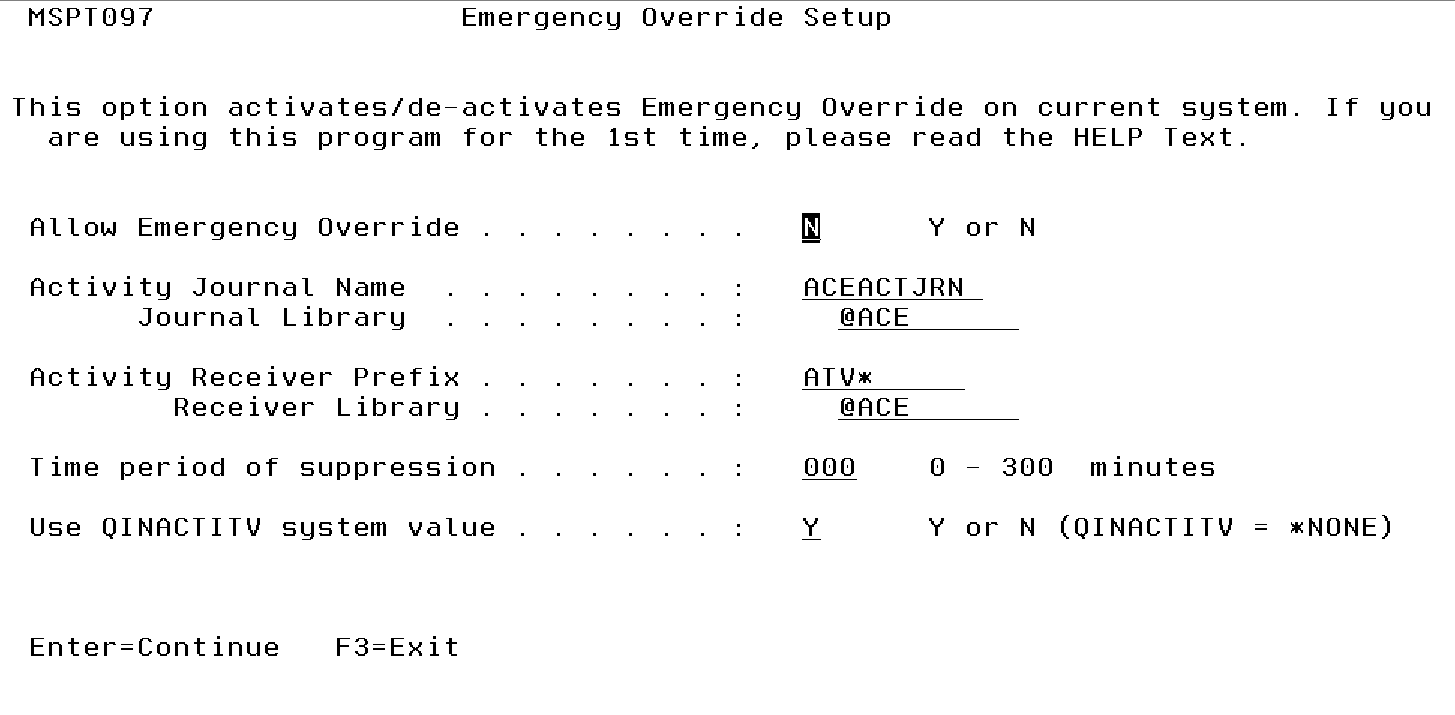Emergency Override Setup screen
The objective of this program is to allow you to setup the global emergency override switch within the software.
How to Get There
From the Audit Configuration and Reporting screen, choose 3.
Options
Allow Emergency Override
Enter a 'Y' or an 'N'.
If this field is set to 'Y', the user profile is eligible to access the IBM i, depending on the setup within the Powertech RSA SecurID Agent Maintenance screen. The following applies:
- If the user profile is eligible for Emergency Access during Restricted State the user is allowed access without attempting any connection to the Authentication Manager.
- If the user profile is eligible for Emergency Access due to the Authentication Manager being unavailable the user is allowed access.
If this field is set to 'N' the user profile is not allowed to bypass the Authentication Manager.
The following four fields are reference purpose only. The default value will be shown on each field below.
Activity Journal Name
The reference to 'activity' means job/user activity. For example, accessing the IBM i system when it is in 'Restricted State'. For this type of activity to occur, 'Emergency Access' would need to have been activated.
These job/user activities will be collected within the journal defined in this field. The default value will be set to "ACEACTJRN".
Journal Library
The library where the journal is to be created. By default, the value will be "@ACE".
Activity Receiver Prefix
The receiver name prefix to be attached to the specified activity journal. By default, the value will be set to "ATV*".
Receiver Library
The library where the receiver is to be created. By default, the value will be "@ACE".
Time Period of Suppression • Use QINACTITV System Value
Use these parameters to control authentication suppression, which is a global SecurID Agent setting that reduces the number of times a challenge (for your SecurID Passcode) is required.
Time Period of Suppression allows an administrator to specify the period of time, in minutes, authentication will be suppressed per each IBM i interactive session. After an initial authentication request, the user will not receive additional authentication requests during that session until the time period has expired. A valid value is between 0 and 300.
Use QINACTITV System Value
This allows you to use IBM i system value of QINACTITV for the authentication time period.