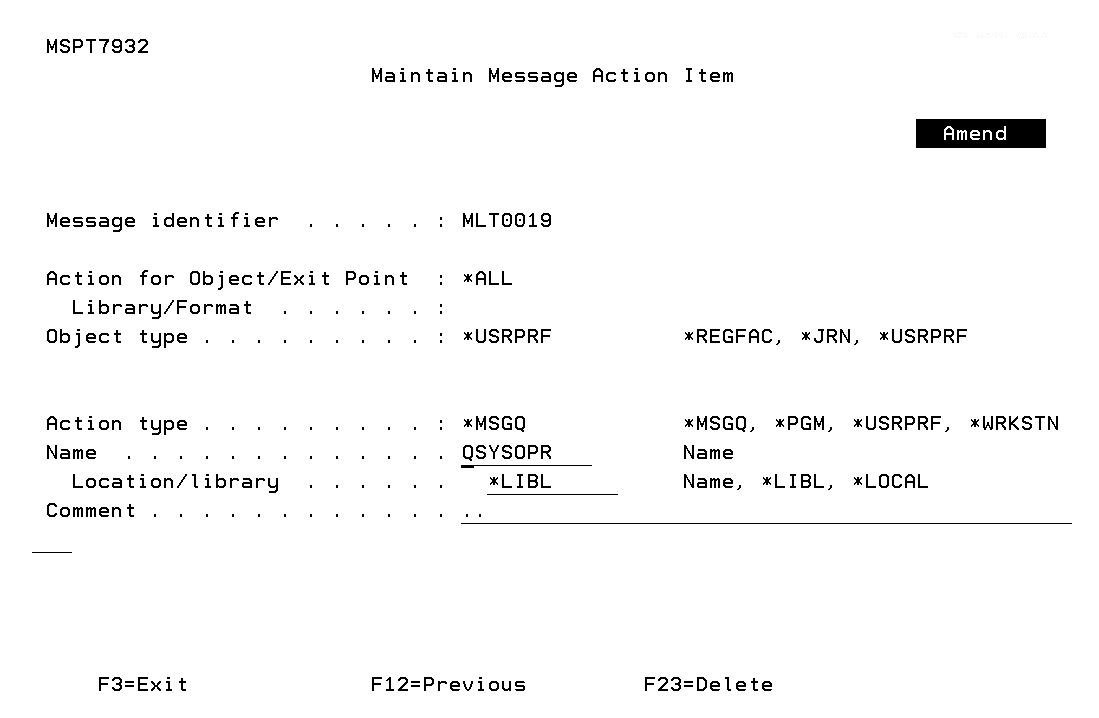Maintain Message Action Item screen
The objective of this routine is to maintain the action to be processed whenever specific activity is performed or has been detected.
How to Get There
From the Work with Actions for Message Id screen, choose 2 for an existing item to amend it, or press F6 to add a new one.
Field Descriptions
Message identifier
The message identifier (transaction) associated with the action being maintained.
Action for Object/Exit Point
Enter the name of the object or Exit Point for which the action is to be performed.
Library/Format
Enter the library or format name associated with the 'Action for Object/Exit Point'.
Object type
Enter the 'object' type.
The valid entries are:
Action type
Enter the 'action type' for which the message action is to be performed.
The valid entries are:
*USRPRF The action will send a message to the User Profile entered within 'Name' and 'Location'.
Name
Enter the name of the object that is to be involved with the action item.
Location/Library
Enter the name of the location or library that is associated with the 'Name' object.
Comment
Enter a comment to be associated with this action item entry. The comment is for reference purposes only.