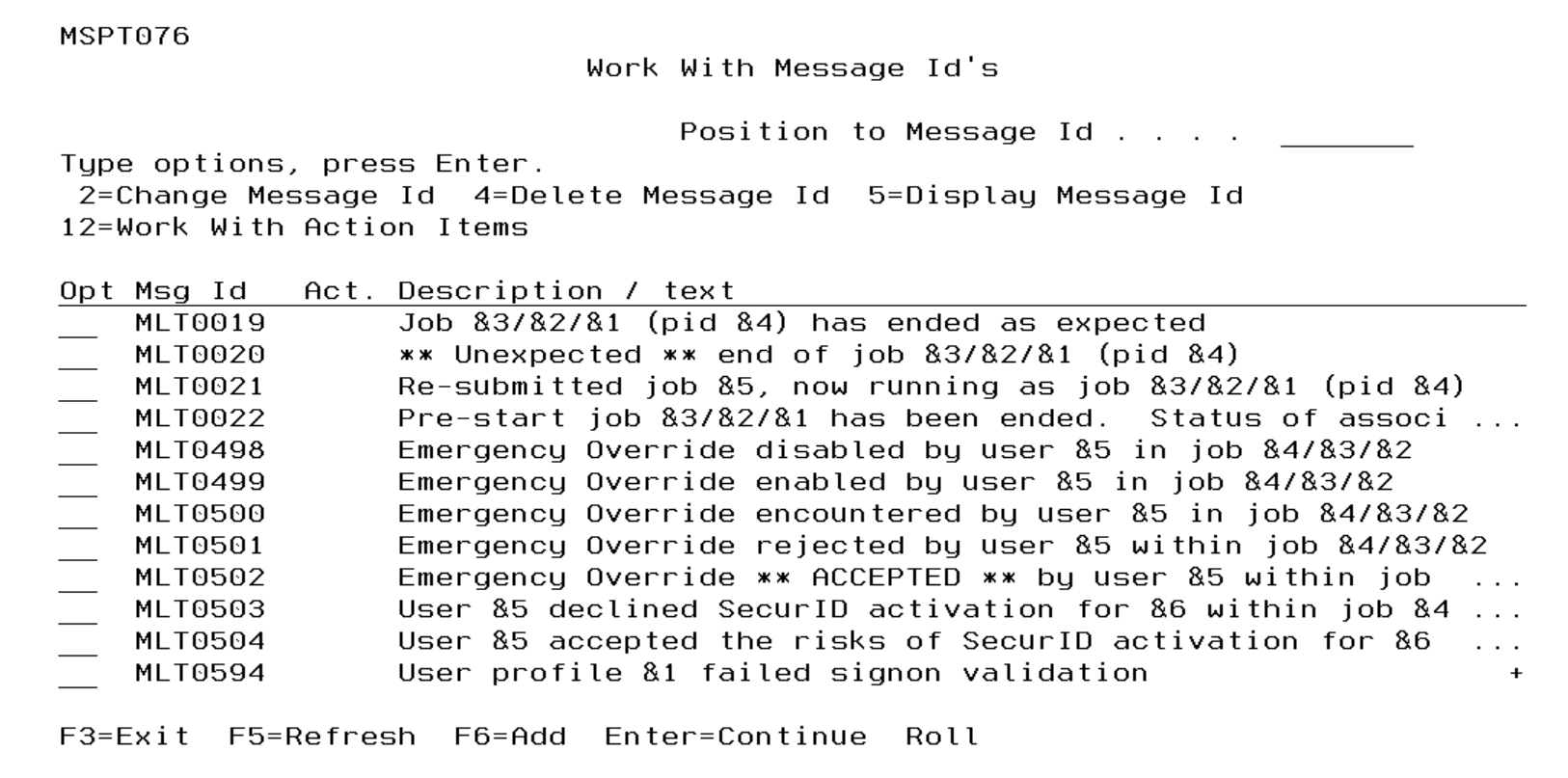Work with Message Id's screen
This routine provides a list of Message Id's against which specific actions may be configured for when associated activity occurs. The Message Id's will be displayed in alphabetical sequence.
The configured actions are known as 'Message Action Items'.
How to Get There
From the Master Menu, choose 20, then 4.
Options
2=Change Message Id
This option allows you to change the description / text associated with the selected Message Id.
4=Delete
Choose this option to delete a Message Id from the list. After Enter has been pressed, a confirmation will be displayed that lists all those Message Id's that have been selected for deletion. Press Enter again to delete the selected items or use F12 (Cancel) to return to change your choices. Once a Message Id has been deleted, it can be retrieved from the list of defaults that are supplied with the software. Deleting a Message Id will also remove all 'Message Action Items' that had been configured against that Message Id.
5=Display Message Id
Display the details associated with the selected Message Id. Option 5 is useful when the description is too long to be shown on the 'Work With' screen. In such situations ellipsis ('...') are shown at the end of the text.
12=Work with Action Items
To work with and configure Message Action Items for a Message Id. See Work with Actions for Message Id panel.
Field Descriptions
Msg Id
This is the Message Id.
Act.
This field determines whether or not a Message Action Item has been defined for the Message Id. If 'Y', a Message Action Item has been defined. If blank, no Message Action Item processing has been configured against the Message Id.
Description / text
This is the descriptive text associated with the Message Id.
Function Keys
F6 (Add): Add (retrieve) a deleted Message Id from the list of shipped defaults.