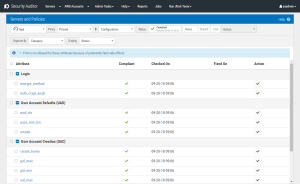Servers and Policies
How to get there
In the Manage Servers screen, choose one of the category options 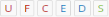 . (The list will display the category chosen.)
. (The list will display the category chosen.)
What it Does
The Servers and Policies screen displays an overview of the status of initialized User Account, File, Configuration, Exported Directory, Daemon, and Script policy templates.
CheckIt
Use this button to run CheckIt, which performs a compliance check for the selected attribute(s).
FixIt
Use this button to run FixIt, which changes the value on the server to match that of Security Auditor.
Copy
Use this button to copy the selected attribute(s), in order to copy to a different server.
Delete
Use this button to delete the selected attribute(s).
New
Use this button to add a new policy Template.
Categories
User Accounts
This category lists the status of initialized User Account Templates. Choose New to add a new User Account Template.
See Servers and Policies - User Accounts.
Files
This category lists the status of initialized Files Templates. Choose New to add a new Files Template.\
See Servers and Policies - Files.
Configuration
When you initialize the Configuration category, Security Auditor identifies your current server configuration settings and lists them as Compliant. You can check these settings in the future to identify settings that have changed, or update the Configuration template to modify your security policy's configuration settings. Many administrators are comfortable with the current settings for these configuration settings and want to make sure that they remain set that way. The way to use Security Auditor to ensure they remain the same is to start by initializing the Security Auditor Configuration category. Go to Servers > Initialize Policies and choose to initialize the Configuration category.
See Servers and Policies - Configuration.
Exported Directories
Initializing this category will create a list of the exported directories on the server. To initialize the Security Auditor Exported Directories category, go to Servers > Initialize Policies and choose to initialize the Exported Directories category.
See Servers and Policies - Exported Directories.
Daemons
Security Auditor allows you to define your policy for daemons – whether they are required to be running, restricted from (should not be) running or it doesn’t matter whether they’re running or not. To initialize the Security Auditor Daemon category, go to Servers > Initialize Policies and choose to initialize the Daemon category. Daemons that are running appear in this list.
See Servers and Policies - Dameons.
Scripts
The Scripts category makes it possible for you to upload scripts into the Security Auditor console and run them as part of your compliance checks.