Scheduling Security Auditor Jobs
Security Auditor comes with its own, integrated scheduling function based on the traditional Unix cron functionality.
- To schedule a job, choose Admin Tasks > Manage Scheduled Jobs.
- To add a job, click New. On the General tab, specify the name and description along with the schedule of when the job is to run. Because the cron syntax is not at all obvious, we’ve provided some examples for you to use as is or modify to meet your specific requirements. Simply choose the schedule that most closely matches your requirement from the Cron Example drop down.
Two other sources of help are available. Clicking on the information icon will go to another website that explains cron functions. The builder icon is a website that helps you build the cron expression yourself.
- On the Servers tab, choose one or more servers where the job is to run.
- Private Share Mode; Private • Group.Choose Private to use the servers' Private Policy settings. These are the Policies assigned to servers individuality. Choose Group to specify that you want to use the Group Policy for the selected server. See Manage Servers screen. If you choose Group for the Policy Share Mode, any new servers added to the group will be included in the scheduled job (and servers removed from the Group will not be included).
- Server Selection; Specific Servers • Groups. Choose Specific Servers to select the servers individually in the server list. Choose Groups to select server Groups only.
- On the Tasks tab, specify the task(s) you wish to schedule. See Add Scheduled Job.

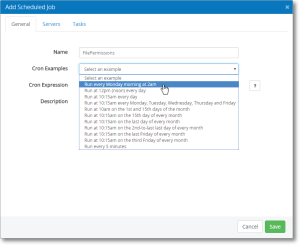
 Previous
Previous 