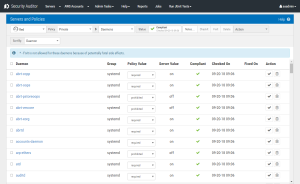Servers and Policies - Daemons
Use this screen to configure and manage Daemon Policy Templates. Security Auditor allows you to define your policy for daemons – whether they are required to be running, restricted from (should not be) running or it doesn’t matter whether they’re running or not. To initialize the Security Auditor Daemon category, go to Servers > Initialize Policies and choose to initialize the Daemon category. Daemons that are running appear in this list. See Daemons.
How to get there
In the Manage Servers screen, choose  for a server.
for a server.
What it Does
The Daemons page of the Servers and Policies screen displays an overview of the status of Daemons policy templates.
Status
Displays the status of the Policies and when they were last checked.
Notes
Choose this option to open the Daemons Policy Notes screen where you can record any notes related to the Policy. Notes appear in reports and provide a place to explain the intent of defined policies.
CheckIt
Use this button to run CheckIt, which performs a compliance check for the selected attribute(s).
FixIt
Use this button to run FixIt, which changes the value on the server to match that of Security Auditor.
Delete
Use this button to delete the selected attribute(s).
Action; Enable CheckIt • Disable CheckIt • Enable FixIt • Disable FixIt • Accept as Policy
Use these options to enable/disable CheckIt and/or FixIt for selected attributes. Choose Accept as Policy to redefine the policy to match the server value for selected attributes.
Organize By; Category • List
Choose Category to organize the attributes by category (Login, User Account Defaults (UAD), User Account Creation (UAC), and UAC (Password)). Choose List to display the Sort By drop-down menu, where you can choose the method to sort the selected attributes.
Sort By
Use this drop-down menu to choose how you want to organize the list of Daemons.
Field Descriptions
Daemon
The list of daemons on the server. Use the Sort By drop-down menu above to adjust the sort order of this list.
Group
The group of the daemon.
Policy Value
This column indicates Security Auditor's Policy Value. Once initialized, you can alter the daemon settings to indicate whether they are Required (must be running), Prohibited (cannot be running) or Allowed (can be running or stopped).
Server Value
This column indicates the daemon's value on the server.
Compliant
This column indicates whether the Server Value is compliant with the Policy Value setting.
Checked On
This column indicates date and time the Server Value was checked against the Policy Value.
Fixed On
This column indicates date and time the Server Value was fixed to match the Policy Value.
Action
Click  to run CheckIt on the daemon.
to run CheckIt on the daemon.
Click  to delete the daemon from Security Auditor. This does NOT delete the daemon from the server – only from the policy and subsequent compliance checks.
to delete the daemon from Security Auditor. This does NOT delete the daemon from the server – only from the policy and subsequent compliance checks.