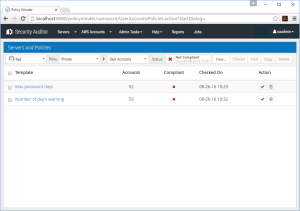Servers and Policies - User Accounts
Use this screen to configure and manage initialized User Account Policy Templates.
How to get there
In the Manage Servers screen, choose  for a server.
for a server.
What it Does
The User Account page of the Servers and Policies screen displays an overview of the status of User Account policy templates.
Status
Displays the status of the Policies and when they were last checked.
New
Use this button to add a new policy Template. See Add a New User Accounts Policy Template.
CheckIt
Use this button to run CheckIt, which performs a compliance check for the selected attribute(s).
FixIt
Use this button to run FixIt, which changes the value on the server to match that of Security Auditor.
Copy
Use this button to copy the selected Template(s), in order to copy to a different server.
Delete
Use this button to delete the selected Template(s).
Field Descriptions
Template
The user account policy template name.
Accounts
The number of user accounts in the policy.
Compliant
The status of the template. Not checked  , Not Compliant
, Not Compliant  , or Compliant
, or Compliant  .
.
Checked On
Lists the date and time this template was most recently checked.
Action
Click  to run CheckIt on the policy.
to run CheckIt on the policy.
Click  to delete the policy from Security Auditor.
to delete the policy from Security Auditor.