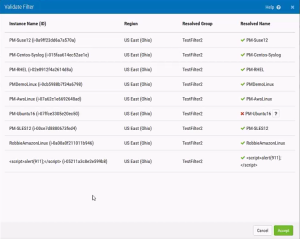Validate Filter screen
How to Get There
In the Manage Filters screen, click  Validate Filter or
Validate Filter or  View Filter for a Filter.
View Filter for a Filter.
What it Does
This screen allows you to see the server instances yielded by the Filter settings you have configured for any given Filter.
Column Descriptions
Instance Name
The name of the AWS sever instance.
Region
The Region assigned to the AWS server instance.
Resolved Group
The Group the server belongs to in Security Auditor.
Resolved Name
A  next to the Resolved Name indicates the server has been added.
next to the Resolved Name indicates the server has been added.
An  next to the Resolved Name indicates the server instance already exists and will not be added.
next to the Resolved Name indicates the server instance already exists and will not be added.
Cancel • Accept
Click Cancel to dismiss the screen without making changes. Click Accept to validate the Filter and begin automatic polling.