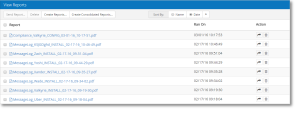View Reports screen
Use this screen to view and manage reports.
How to get there
Choose Servers > Reports > View Reports.
Options
Send Report
Select one or more reports and click this button to send the report as an email attachment.
Delete
Select one or more reports and click this button to delete the report(s).
Create Reports
Click Create Reports to open the Create Reports screen where you can create a new report.
Create Consolidated Reports
Click Create Consolidated Reports to open the Create Consolidated Reports screen where you can create a consolidated report.
Sort By: Name • Date •  or
or 
Choose Name to sort by the report's name and Date to sort by the report's creation date. Click Sort  to change the sort order from ascending to descending or vice versa.
to change the sort order from ascending to descending or vice versa.
Field Descriptions
Report
Lists each report by filename.
Ran On
Lists the date and time the report was created.
Action
Select Send Report in email to send the report as an email attachment. Select Delete
to send the report as an email attachment. Select Delete  to remove the report from Security Auditor.
to remove the report from Security Auditor.