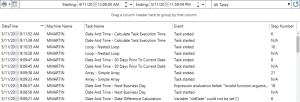Task Events
Overview
The Task Events logs supplies comprehensive information with reference to all executed tasks. This log is useful for gathering a history of task related events, such as when a task ran, which trigger started the task, its total execution time and whether it ran successfully or failed. Dates can be filtered by the current day, previous day, last week or month, before or after a particular date/time or a custom date range.
Data sources
The Task Events log displays the following data arranged in columns:
| Column Name | Description |
|---|---|
| Date/Time | The date/time the event occurred. |
| Machine Name | The machine name where the task event occurred. |
| Task Name | The name of the task that created the event. |
| Event | The type of task event that occurred (for example, a task that started/ended). |
| Step Number | The step number within the task that generated the event. If the Log extended stepinformation parameter is enabled in the Logging properties of the managed task, this parameter will log step by step information about that task during runtime. Thus, each step number appears in this field. |
| Result | The end result of the task. If the Log extended step information parameter is enabled in the Logging properties of the managed task, this parameter will log step by step information about that task during runtime. Thus, the result corresponding to each step appears in this field. |