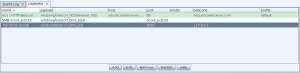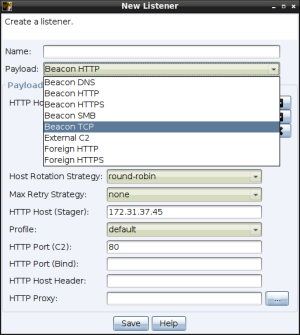Listener Management
To manage Cobalt Strike listeners, go to Cobalt Strike -> Listeners. This will open a tab listing all of your configured payloads and listeners.
Figure 18. Listener Management Tab
Press Add to create a new listener. The New Listener panel displays.
Use the Payload drop-down to select one of the available payload/listener types you wish to configure. Each has different parameters and are described in the following sections:
To edit a listener, highlight a listener and press Edit. To remove a listener, highlight the listener and press Remove.