Active View - Overview
Overview
Fortra VM Active View provides a comprehensive, aggregate health assessment of your environment. It helps identify vulnerabilities and optimize remediation resources.
The Active View System Health Overview page provides a comprehensive look at your systems’ health.
Overview page components
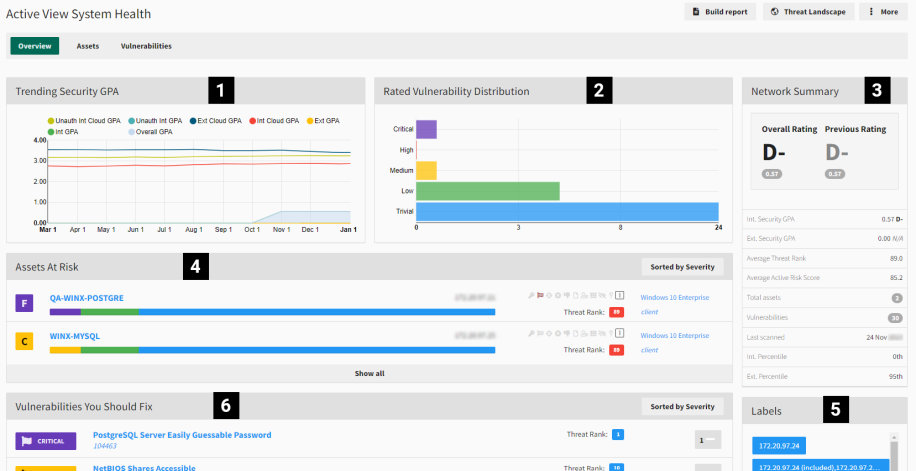
| Ref. | Description |
|---|---|
| 1 | Shows your progress in making your environment more secure. See related: Trending graphs |
| 2 | Shows how severe the vulnerabilities in your environment are. See related: Rated Vulnerability Distribution |
| 3 | Gives you a general overview of your network’s health, including your Security GPA. TIP: Security GPA is the default assessment metric, but SLA GPA may be better suited for some clients. For more information, see SLA GPA. |
| 4 | Your top-five most vulnerable assets. See related: Assets At Risk |
| 5 | Displays the Fortra VM and user-generated labels applied throughout your environment. You can access the Label Manager by selecting the pen icon. |
| 6 | Shows the vulnerabilities that most need your attention. By default Informational level vulnerabilities will not import into Active View upon reconciliation at scan completion. All informational level vulnerabilities will be deleted at install. However, informational level vulnerabilities will be search-able and accessible from assessment results. Asset History will link directly to the specific asset in the assessment selected, rather than just the assessment. See related: Vulnerabilities You Should Fix |
When the toggle is ON, informational Vulnerabilities will be imported into the Active View from that point on, it is not retroactive.
When turned OFF, all informational Vulnerabilities will be wiped, with no recovery, from Active View.
For more information see related articles:
Active View - Assets
The primary page for managing assets Fortra VM discovers in your environment.Active View - Vulnerabilities
The primary page for managing vulnerabilities Fortra VM discovers in your environment.