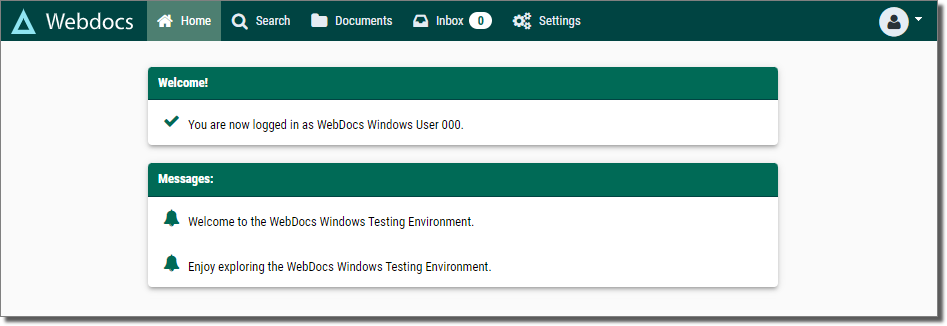Logging In to Webdocs
This topic shows you how to log in to Webdocs.
NOTE:
If you did not get the default administrator user name and password from Fortra technical support when you installed Webdocs, contact Fortra technical support.
To log in to Webdocs:
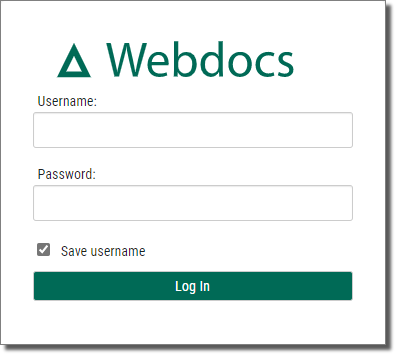
 .
.