In the right pane, in the Actions list, click an Action.
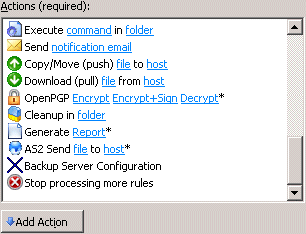
The Action appears in the Event in the Rule pane.
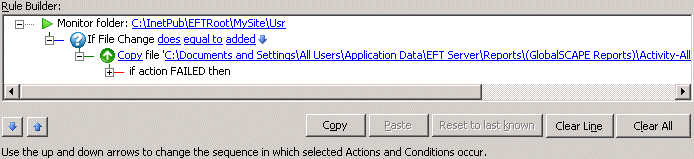
Select the linked text (blue or red) to specify parameters for the Action. For example, when you click the linked text in the Copy Action, the File Offload Configuration wizard appears.