In the administration interface, connect to EFT Server and click the Server tab.
In the left pane, click the Server node.
In the right pane, click the General tab. EFT Server's statistics appear in the right pane.
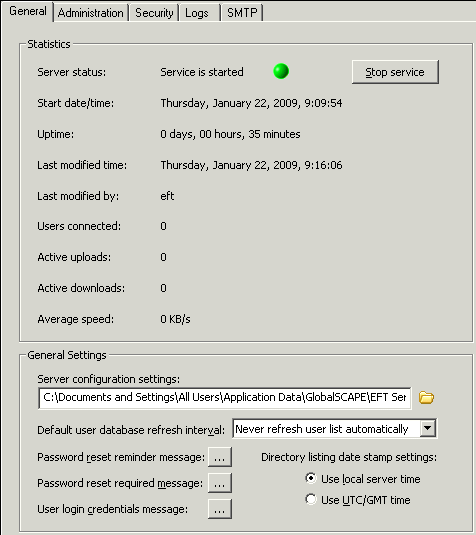
-
Server status: Displays "Service is started" or "Service is stopped." You can also stop and start the EFT Server service on this tab.
-
Start date/time: Displays the date and time that the EFT Server service was last started.
-
Uptime: Displays the length of time that the EFT Server service has been running since it was last started.
-
Last modified time: Displays the date and time that EFT Server was last modified.
-
Last modified by: Displays the username of the user who last modified EFT Server.
-
Users connected: Displays the number of users who are currently logged in to EFT Server.
-
Active uploads: Displays the number of uploads in progress.
-
Active downloads: Displays the number downloads in progress.
-
Average speed: Displays the average transfer speed.